Hey there,
Instead of reading this outdated article, I highly recommend consulting nix.dev’s First Steps which is official documentation!
Feel free to continue reading this if you want to see my personal take on the subject :)
Thanks.
This article assumes you have installed Nix on your machine.
You can install it by running:
$ curl -L https://nixos.org/nix/install | shIt works on both Linux and macOS and it won’t break your system, I promise!
The beginning of your journey as a programmer is always difficult.
Before you even start programming, you have to install a bunch of tools.
When you are not familiar with the programming language, this issue becomes exponentionally harder as you are not familiar with the potential pitfalls.
The fact that not everyone is running the same operating system is also hard.
Your coworkers runs macOS and they can’t help you because you’re running Ubuntu.
That person you met on Discord runs Arch Linux and tells you to simply move to Manjaro.
But you don’t want to change your operating system or buy a new machine, you already have everything you need personally and everything is already nicely configured for you.
Why should this be difficult? Couldn’t this be easier?
Instant (development) environments with Nix
Let me demonstrate how Nix can solve this issue:
{ pkgs ? import <nixpkgs> {}}:
let
# Python 3.8 environment with all of the packages I require
pythonEnv = pkgs.python38.withPackages (ps: [
# Scientific python essentials
ps.numpy
ps.scipy
ps.pandas
ps.matplotlib
# Grab samples from the net via Python
ps.requests
ps.beautifulsoup4
# Need this to make the samples more bearable
ps.nltk
# Notebook editing
ps.jupyter
ps.ipython
]);
in
pkgs.mkShell {
packages = [
pythonEnv # The Python 3.8 environment I made.
# Useful tools to grab samples from the net quickly
pkgs.wget
pkgs.curl
pkgs.httpie # I'm not good at `curl'. This might help me.
# Download audio/video samples from the net
pkgs.youtube-dl
pkgs.ffmpeg
];
}Create an empty folder and save the snippet above as shell.nix inside
it.
Once that’s done, open a terminal, navigate to the folder, and then
run nix-shell.
$ python
Python 3.8.9 (default, Apr 2 2021, 11:20:07)
[GCC 10.3.0] on linux
Type "help", "copyright", "credits" or "license" for more information.
>>> import numpy
Traceback (most recent call last):
File "<stdin>", line 1, in <module>
ModuleNotFoundError: No module named 'numpy'
>>>
$ jupyter
zsh: command not found: jupyter
$ youtube-dl
zsh: command not found: youtube-dl
$ ls
shell.nix
$ nix-shell
this derivation will be built:
/nix/store/h3kw8zi4pi6j0p4pnrlfv4qlix0gil0d-python3-3.8.9-env.drv
these 126 paths will be fetched (100.55 MiB download, 512.38 MiB unpacked):
/nix/store/00cxgc94bssinmw330mkf22kiggmpyhc-python3.8-nbclient-0.5.3
...
/nix/store/zzcilkahrnzk9wh7902zmxgwrsks5bjs-libgcrypt-1.9.3
copying path '/nix/store/wzach25vwapl3sa6f7gylqank3jhhsin-bash-interactive-4.4-p23-dev' from 'https://cache.nixos.org'...
...
copying path '/nix/store/f7j87bxvkvs9i6z91nfnrwnd8ngn9s6q-python3.8-jupyter-1.0.0' from 'https://cache.nixos.org'...
building '/nix/store/h3kw8zi4pi6j0p4pnrlfv4qlix0gil0d-python3-3.8.9-env.drv'...
created 642 symlinks in user environment
[nix-shell:~/trash/python-science]$ python
Python 3.8.9 (default, Apr 2 2021, 11:20:07)
[GCC 10.3.0] on linux
Type "help", "copyright", "credits" or "license" for more information.
>>> import numpy
>>> numpy.array([1,2,3,4,5])
array([1, 2, 3, 4, 5])
>>>
[nix-shell:~/trash/python-science]$ youtube-dl
Usage: youtube-dl [OPTIONS] URL [URL...]
youtube-dl: error: You must provide at least one URL.
Type youtube-dl --help to see a list of all options.
[nix-shell:~/trash/python-science]$ jupyter notebook
[I 11:07:53.286 NotebookApp] Serving notebooks from local directory: /home/yuki/trash/python-science
[I 11:07:53.287 NotebookApp] Jupyter Notebook 6.3.0 is running at:
[I 11:07:53.287 NotebookApp] http://localhost:8888/?token=f9b1...d05e
[I 11:07:53.287 NotebookApp] or http://127.0.0.1:8888/?token=f9b1...d05e
[I 11:07:53.287 NotebookApp] Use Control-C to stop this server and shut down all kernels (twice to skip confirmation).
[C 11:07:53.371 NotebookApp]
To access the notebook, open this file in a browser:
file:///home/yuki/.local/share/jupyter/runtime/nbserver-160202-open.html
Or copy and paste one of these URLs:
http://localhost:8888/?token=f9b1...d05e
or http://127.0.0.1:8888/?token=f9b1...d05eCongratulations, you’re now ready to start your data scientist journey.
Seriously, just like that and you’re ready to start doing the things that data scientists do.
With only Nix, you’re able to launch a shell environment with not only Python and additional libraries but also jupyter, ffmpeg, youtube-dl, curl, wget, httpie.
It didn’t ask you to even run with sudo nor nag you about confusing
missing library errors, it just works and all you need is Nix and a
shell.nix file.
What does shell.nix do?
Glancing shell.nix, you might be able to guess what it is doing.
You’re essentially giving Nix a shopping list of what you need in your shell environment.
You might think the syntax looks weird in comparison to a lot of similar package managers and I agree.
That’s because Nix made their own programming language called the Nix expression language.
The purpose of this language are mainly to build software and launch shell environments.
Let’s break it down:
{ pkgs ? import <nixpkgs> {}}: # (1)
let
pythonEnv = pkgs.python38.withPackages (ps: [ # (2)
# Scientific python essentials
ps.numpy
ps.scipy
ps.pandas
ps.matplotlib
# Grab samples from the net via Python
ps.requests
ps.beautifulsoup4
# Need this to make the samples more bearable
ps.nltk
# Notebook editing
ps.jupyter
ps.ipython
]);
in
pkgs.mkShell { # (3)
packages = [ # (4)
pythonEnv
pkgs.wget
pkgs.curl
pkgs.httpie
pkgs.youtube-dl
pkgs.ffmpeg
];
}-
In this line, we’re importing the Nix package collection (nixpkgs).
Reading it, you might think this is how you define imports but actually, this is how you define lambda functions in Nix.
Your
shell.nixfile actually define a single function which takespkgsas an argument but also provide a default value.This is practically similar to the following example in Python:
def shell(pkgs=import_pkgs()): ... -
Nix is a functional programming language so variables are defined inside a
letblock. These variables will be exposed inside theinblock.We define a variable called
pythonEnvwhich takes the result of thepkgs.python38.withPackagesfunction. This function returns an altered Python package with the Python libraries we’ve defined.Function calls in Nix doesn’t use parentheses similar to Haskell and Ruby. You simply pass the arguments to it separated by whitespaces.
The argument we pass is actually another function which takes a single argument called
psand returns a list of Python libraries/packages.You might be confused why it needs to be a function and that’s because this allows multiple Python versions since not all Python versions share the same collection of packages.
You can test this theory yourself: Replace
python38withpython39and runnix-shell.{ pkgs ? import <nixpkgs> {}}: let pythonEnv = pkgs.python39.withPackages (ps: [ # Scientific python essentials ps.numpy ... -
Now that we have
pythonEnvnicely defined in theletblock, we can use it inside theinblock.Here we’re calling the
pkgs.mkShellfunction which allow us to make a shell environment with Nix.As you can see from the one marked
(2)and this one, functions don’t require thereturnkeyword and will return the enclosed expression.This is similar to Haskell and Ruby.
In this case, our massive
shell.nixfunction returns the result ofpkgs.mkShell. -
In here, we simply define the packages the shell environment need to contain.
We pass our
pythonEnvpackage and lists more packages which are non-Python utilities/libraries that are helpful to us.
Reducing duplicate code using the with statement
Reading the shell.nix, you might be annoyed by its repetitiveness such
as the repeating ps and pkgs scattered everywhere.
The Nix expression language provides you with a helpful tool: the with
statement.
Here’s an example of it in use:
{ pkgs ? import <nixpkgs> {}}:
let
pythonEnv = pkgs.python38.withPackages (ps: with ps; [
# Scientific python essentials
numpy
scipy
pandas
matplotlib
# Grab samples from the net via Python
requests
beautifulsoup4
# Need this to make the samples more bearable
nltk
# Notebook editing
jupyter
ipython
]);
in
pkgs.mkShell {
packages = with pkgs; [
pythonEnv
wget
curl
httpie
youtube-dl
ffmpeg
];
}As you can see, using the with statement we can omit the pkgs and ps,
nice.
What it does is simply pepper in the pkgs. and ps. when it is
required.
If you’re still confused, we’ll demonstrate it by taking a part of the previous snippet:
...
in
pkgs.mkShell {
packages = with pkgs; [
pythonEnv
wget
curl
httpie
youtube-dl
ffmpeg
];
}When Nix sees the with statement, it will add the pkgs prefix when
required.
This is how Nix will evaluate the with statement to:
...
in
pkgs.mkShell {
packages = [
pythonEnv
pkgs.wget
pkgs.curl
pkgs.httpie
pkgs.youtube-dl
pkgs.ffmpeg
];
}Nix simply checks whether each variable exists. If not, it will add the
pkgs prefix. If it exists, it will leave them alone.
In fact, we can go even further and remove all mention of pkgs using a
single with statement:
{ pkgs ? import <nixpkgs> {}}:
with pkgs;
let
pythonEnv = python38.withPackages (ps: with ps; [
# Scientific python essentials
numpy
scipy
pandas
matplotlib
# Grab samples from the net via Python
requests
beautifulsoup4
# Need this to make the samples more bearable
nltk
# Notebook editing
jupyter
ipython
]);
in
mkShell {
packages = [
pythonEnv
wget
curl
httpie
youtube-dl
ffmpeg
];
}Learning more about the Nix expression language
It might be difficult for you to wrap your head around the weird language, especially if you’re not familiar with functional programming.
Don’t worry, you will get used to it soon enough.
To follow this and future articles in the series, you don’t need to master the Nix expression language. This series targeted to those who have 0 knowledge about Nix but have some experience in programming.
However, if you want to learn more about the language itself, check out Nix pills, Nix wiki, and Nix manual.
You can also learn by reading the packages inside the Nix package collection.
You can search via search.nixos.org and click on “Source” on the result:
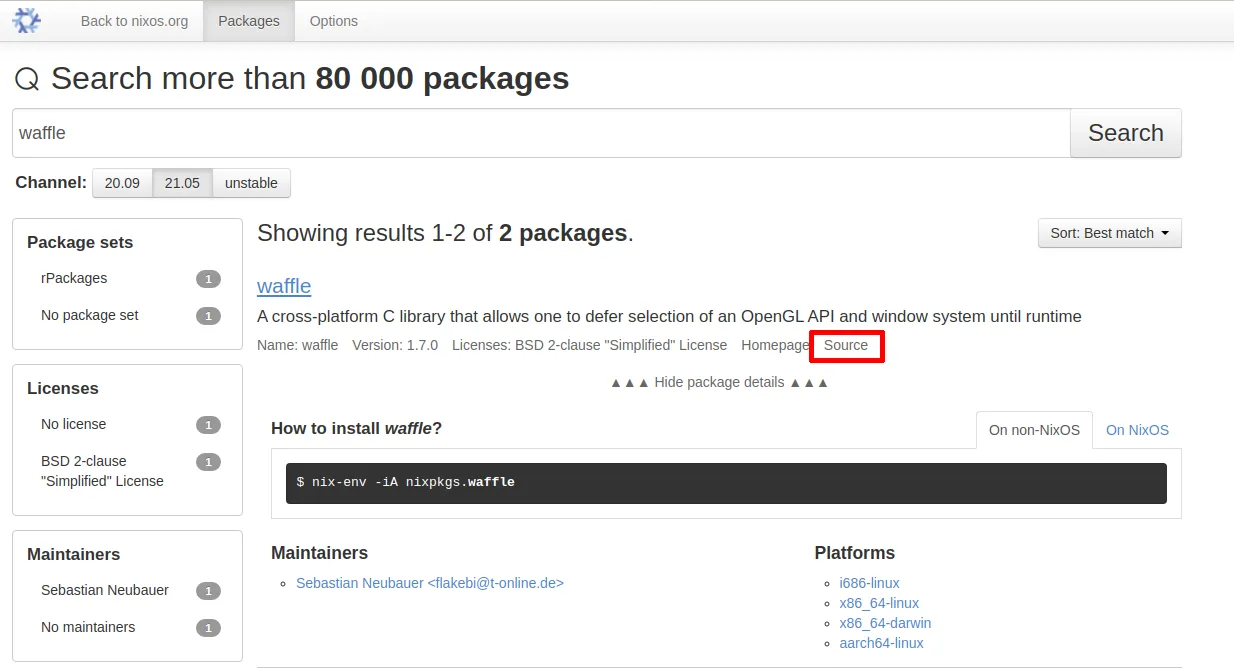
Where does nixpkgs come from?
{ pkgs ? import <nixpkgs> {}}:Reading the snippet above, you might wonder where nixpkgs is located.
The answer to that is simple: Nix channels.
$ nix-channel --list
nixpkgs https://nixos.org/channels/nixos-21.05Nix channel is similar to the list of repositories that can be found
in other package managers (ex. /etc/apt/sources.list in
Debian/Ubuntu).
This is all well and good but there’s you will encounter the following
issue: Each Nix user may have different versions nixpkgs present.
As of writing, I’m running version 21.05 of nixpkgs but you might be
using a newer version of nixpkgs or maybe even the unstable branch.
This means that your shell environment may break in the future because nixpkgs will be different or it will break on someone else’s machine because they have a different value for nixpkgs.
Ensuring reproducibility by pinning with niv
Package managers such as npm solves this issue by introducing dependency pinning.
Essentially, your will have something called a lock file which accompanies your list of dependencies.
The lock file contains the same list of dependencies but in addition, it contains the exact version used when you were defining the dependencies for your project.
This ensures that in the future, you will use the exact same set of dependencies which introduces reproducibility.
With Nix since most of your packages will originate from nixpkgs, you
only need to pin nixpkgs itself.
As of writing, Nix does not have this functionality built-in. However, it is available as an experimental feature called flakes.
Because flakes is still experimental, in this article, we will use Niv instead which adds dependency pinning to Nix.
You can install niv easily by running the following command:
$ nix-env -iA nixpkgs.nivIf you don’t want to install and just want to use it temporarily, you can launch a Nix shell with only niv installed:
$ nix-shell -p nivWe will be modifying shell.nix and introduce dependency pinning.
Open a terminal with Niv present and navigate to the folder with
the deduplicated version of shell.nix.
First, we run niv init to start the setup process:
$ ls
shell.nix
$ niv init
Initializing
Creating nix/sources.nix
Creating nix/sources.json
Importing 'niv' ...
Adding package niv
Writing new sources file
Done: Adding package niv
Importing 'nixpkgs' ...
Adding package nixpkgs
Writing new sources file
Done: Adding package nixpkgs
Done: Initializing
$ ls
nix shell.nix
$ ls nix
sources.json sources.nixNiv has started a new Niv project and added both nixpkgs and niv as
dependencies.
The nix/sources.nix file is a small vendored library which reads the
nix/sources.json. You will see how it is used later.
The dependencies are listed in nix/sources.json and you can use niv show to see what’s inside:
$ niv show
nixpkgs
homepage:
url: https://github.com/NixOS/nixpkgs/archive/eb73405ecceb1dc505b7cbbd234f8f94165e2696.tar.gz
owner: NixOS
branch: release-20.03
url_template: https://github.com/<owner>/<repo>/archive/<rev>.tar.gz
repo: nixpkgs
type: tarball
sha256: 06k21wbyhhvq2f1xczszh3c2934p0m02by3l2ixvd6nkwrqklax7
description: Nix Packages collection
rev: eb73405ecceb1dc505b7cbbd234f8f94165e2696
niv
homepage: https://github.com/nmattia/niv
url: https://github.com/nmattia/niv/archive/e0ca65c81a2d7a4d82a189f1e23a48d59ad42070.tar.gz owner: nmattia
branch: master
url_template: https://github.com/<owner>/<repo>/archive/<rev>.tar.gz
repo: niv
type: tarball
sha256: 1pq9nh1d8nn3xvbdny8fafzw87mj7gsmp6pxkdl65w2g18rmcmzx
description: Easy dependency management for Nix projects
rev: e0ca65c81a2d7a4d82a189f1e23a48d59ad42070As you can see, it pins both nixpkgs and niv to an exact version, see
the url and rev which targets a specific commit.
However, if you take a look inside nixpkgs’s branch, you see that it uses the 20.03 version.
That’s very outdated. Let’s fix that and update it to 21.05.
We can update dependencies with niv update:
$ niv update nixpkgs -b release-21.05
Update nixpkgs
Done: Update nixpkgs
$ niv show
nixpkgs
homepage:
url: https://github.com/NixOS/nixpkgs/archive/2d6ab6c6b92f7aaf8bc53baba9754b9bfdce56f2.tar.gz
owner: NixOS
branch: release-21.05
url_template: https://github.com/<owner>/<repo>/archive/<rev>.tar.gz
repo: nixpkgs
type: tarball
sha256: 1aafqly1mcqxh0r15mrlsrs4znldhm7cizsmfp3d25lqssay6gjd
description: Nix Packages collection
rev: 2d6ab6c6b92f7aaf8bc53baba9754b9bfdce56f2Wonderful.
However, we are not done yet. shell.nix didn’t import the nixpkgs
defined in nix/sources.json. Let’s modify it.
This is how we import nixpkgs from nix/sources.nix:
let
# Use nixpkgs from Niv
sources = import ./nix/sources.nix; # (1) We import the sources.nix library.
pkgs = import sources.nixpkgs {}; # (2) We import nixpkgs from it.
pythonEnv = pkgs.python38.withPackages (ps: with ps; [ # (3) This needs pkgs to be added explicitly
...
]);
in
with pkgs;
mkShell {
...
}As you can see the lambda function definition is replaced by defining
pkgs as a variable inside the let block.
-
The
nix/sources.nixlibrary is imported and assigned as thesourcesvariable.nix/sources.nixreturns a set of the dependencies as defined insidenix/sources.json. -
We take
nixpkgsfromsourcesand import it. -
We also moved
with pkgs;inside the in block.This is because we can’t put
with pkgs;midway in our let block and pkgs is only exposed inside the in block.Because of this, we readd the
pkgsprefix forpythonEnv. Nothing is changed in themkShellthanks towith pkgs;.
With all of this in place, we can be certain that our shell environment is reproducible even in the future with newer versions of nixpkgs.
Let’s take a test drive:
$ cat shell.nix
let
# Use nixpkgs from Niv
sources = import ./nix/sources.nix; # We import the sources.nix library.
pkgs = import sources.nixpkgs {}; # We import nixpkgs from it.
...
$ nix-shell
this derivation will be built:
/nix/store/mc3lh57blikblbrj19m17cyh5c5qaprp-python3-3.8.9-env.drv
these 239 paths will be fetched (156.50 MiB download, 857.66 MiB unpacked):
/nix/store/04b8w8yy6qzvdbrn3rsqkc9splcvs0cj-python3.8-kiwisolver-1.3.1
...
/nix/store/zzv3axnas822sm1h05y0r9djnk73m4kj-libICE-1.0.10
copying path '/nix/store/i7ra1fy8gxcmvpzzxihy25hd3jspzvpw-curl-7.76.1-man' from 'https://cache.nixos.org'...
...
copying path '/nix/store/rcbkp2r2ifnll4b8hxjwd5yzxr9dvvk0-python3.8-jupyter-1.0.0' from 'https://cache.nixos.org'...
building '/nix/store/mc3lh57blikblbrj19m17cyh5c5qaprp-python3-3.8.9-env.drv'...
created 644 symlinks in user environment
[nix-shell:~/trash/python-science]$ python
Python 3.8.9 (default, Apr 2 2021, 11:20:07)
[GCC 10.3.0] on linux
Type "help", "copyright", "credits" or "license" for more information.
>>> import nltk
>>>
[nix-shell:~/trash/python-science]$ jupyter --version
jupyter core : 4.7.1
jupyter-notebook : 6.3.0
qtconsole : 5.0.3
ipython : 7.21.0
ipykernel : 5.5.0
jupyter client : 6.1.12
jupyter lab : not installed
nbconvert : 6.0.7
ipywidgets : 7.6.3
nbformat : 5.1.2
traitlets : 5.0.5Awesome, it’s up and running again!
You can even downgrade to an older version of nixpkgs with niv update:
$ niv update nixpkgs -b release-20.09
Update nixpkgs
Done: Update nixpkgs
$ nix-shell
these 2 derivations will be built:
/nix/store/7zw4ijckcacgij9jqfa9wjinh7qa7b7v-builder.pl.drv
/nix/store/6lmimxdpdgxr6wsa3y2fpy2n79wvmg81-python3-3.8.8-env.drv
these 344 paths will be fetched (266.92 MiB download, 1345.74 MiB unpacked):
/nix/store/021jdajrghabnh8p6rvqidgr04rjahrz-gdk-pixbuf-2.40.0
...
/nix/store/zxp8i14r9ngq8hmbbb9h4x4mhmxiyvy2-python3.8-nbformat-5.0.7
copying path '/nix/store/ma08l3jqjhx8b4400x1bb5kvzjb500dp-python3.8-pyOpenSSL-19.1.0' from 'https://hydra.iohk.io'...
...
copying path '/nix/store/rj663ln3skd12irz0z0sx133p065v4a8-python3.8-jupyter-1.0.0' from 'https://cache.nixos.org'...
building '/nix/store/6lmimxdpdgxr6wsa3y2fpy2n79wvmg81-python3-3.8.8-env.drv'...
created 640 symlinks in user environment
[nix-shell:~/trash/python-science]$ python
Python 3.8.9 (default, Apr 2 2021, 11:20:07)
[GCC 10.3.0] on linux
Type "help", "copyright", "credits" or "license" for more information.
>>> import nltk
Traceback (most recent call last):
File "<stdin>", line 1, in <module>
ModuleNotFoundError: No module named 'nltk'
>>>
[nix-shell:~/trash/python-science]$ jupyter --version
The program 'jupyter' is not in your PATH. It is provided by several packages.
You can make it available in an ephemeral shell by typing one of the following:
nix-shell -p ihaskell
nix-shell -p python38Packages.jupyter_core
nix-shell -p python39Packages.jupyter_coreWait, it failed?
Also, it’s Python 3.8.9, not 3.8.8.
Oh, it’s because the packages argument in pkgs.mkShell was introduced
in nixpkgs version 21.05 and isn’t present in version 20.09.
Let’s fix that by replacing the packages argument in pkgs.mkShell to
buildInputs.
let
...
in
with pkgs;
mkShell {
# We change from `packages' to `buildInputs'.
# Don't ask why it was called that for `pkgs.mkShell'.
buildInputs = [
pythonEnv
...
];
}Let’s test it out:
$ nix-shell
these 12 paths will be fetched (1.63 MiB download, 7.00 MiB unpacked):
/nix/store/3354dzy157x0kijm6pv5khzfx6hf5h8n-nghttp2-1.41.0-dev
...
/nix/store/yi6x0zkhyl6g516c97q1cazpfvv11j4a-curl-7.74.0-dev
copying path '/nix/store/is2d41x8qkx4gd27i8r45q45kv0dynbn-curl-7.74.0-man' from 'https://hydra.iohk.io'...
...
copying path '/nix/store/yi6x0zkhyl6g516c97q1cazpfvv11j4a-curl-7.74.0-dev' from 'https://hydra.iohk.io'...
[nix-shell:~/trash/python-science]$ python
Python 3.8.8 (default, Feb 19 2021, 11:04:50)
[GCC 9.3.0] on linux
Type "help", "copyright", "credits" or "license" for more information.
>>> import nltk
>>>
[nix-shell:~/trash/python-science]$ jupyter
usage: jupyter [-h] [--version] [--config-dir] [--data-dir] [--runtime-dir] [--paths] [--json] [subcommand]
jupyter: error: one of the arguments --version subcommand --config-dir --data-dir --runtime-dir --paths is required
[nix-shell:~/trash/python-science]$ jupyter --version
jupyter core : 4.6.3
jupyter-notebook : 6.1.4
qtconsole : 4.7.6
ipython : 7.17.0
ipykernel : 5.2.1
jupyter client : 6.1.7
jupyter lab : not installed
nbconvert : 5.6.1
ipywidgets : 7.5.1
nbformat : 5.0.7
traitlets : 4.3.3Cool, it works.
As you can see, it’s quite important to pin your dependencies in order to ensure reproducibility.
You would rather not have things broken at random simply because of factors that you are not aware of.
Also, people can use the shell environment without having Niv installed on their machine. They only require to have Nix installed on their machine.
This is thanks to the vendored library which allows Nix to read the
nix/sources.json file.
Closing
This is the second article in my series about Nix. Hurrah!
As you can see, this series aims for a more practical approach which can serve as references to people who are new to Nix.
Or to put it in another way, this link of this article will be copy pasted by me everytime someone ask ‘how do I XYZ with Nix?” ;)
Let me know what you think so far, my contacts are available in yukiisbo.red (Discord is rather inactive, though).
Thanks for reading and I hope you’ll be there on the next one!
Remarks
I should’ve done this much earlier but I never thought about doing it until now. Sorry about that.
I would like to thank to those who has reviewed and given me their input during the writing of this article:
- Ben Siraphob (@siraben at GitHub)